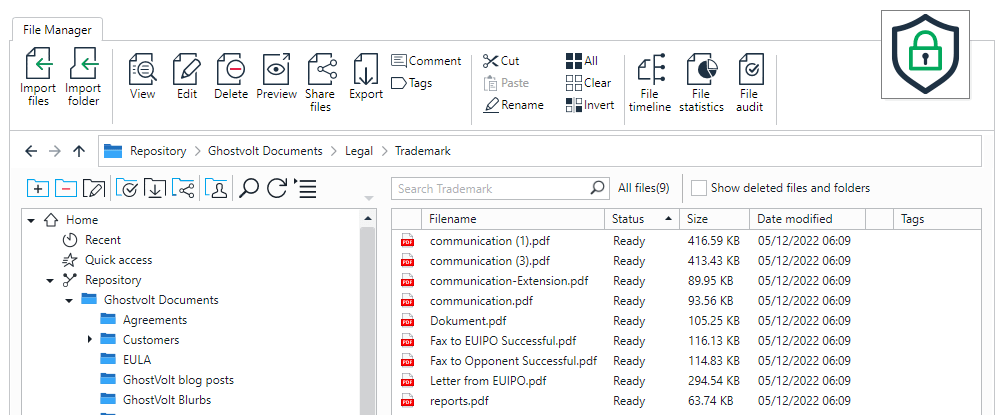Trusting Big Tech with your Cloud data.
Are your files and data really secure on Cloud storage such as OneDrive, DropBox and Google Drive?

If you store your files and data on cloud backup platforms such as OneDrive, Google Drive, or Dropbox, you may be concerned about your cloud provider accessing your data. Your fears are not unfounded. While it is true that all cloud providers encrypt your data on their servers, what they don't openly admit is that they have the master encryption key to unlock and read your data whenever they want. A quick search on DuckDuckGo will reveal statements from Dropbox, such as:
(3) to enforce our Terms of Service and Acceptable Use Policy. Access to users’ file content is limited to a small number of people. We have strict policy and technical access controls that prohibit access to file content except in these rare circumstances.
Link here
What constitutes a rare circumstance within Dropbox is unclear. However, it is safe to say that Dropbox has the ability to unlock and read all your data. As Dropbox states:
Like most major online services, Dropbox personnel will, on rare occasions, need to access users’ file content (1) when legally required to do so.
In other words, your cloud provider or law enforcement agencies can access your data when required.
What about government agencies?
There is increasing pressure from governments and law enforcement agencies worldwide to force cloud providers to hand over the encryption key to access users' data. This was demonstrated recently with Apple's public refusal to allow the FBI access to personal information on their mobile devices. However, it's unclear whether Apple truly refused behind closed doors.
There have been instances where Google Drive has been forced by law enforcement or government agencies to access a user's files. For example, in 2016, the US Department of Justice requested Google to hand over emails and other data stored in a Gmail account as part of a criminal investigation. Google was compelled to comply with the request due to legal obligations and turned over the requested data to the authorities. This highlights the importance of using secure methods such as zero-knowledge encryption to protect sensitive and private data stored in the cloud.
To reenforce this point, Dropbox states:
Like most major online services, Dropbox personnel will, on rare occasions, need to access users’ file content (1) when legally required to do so.
In other words, when the government or law enforcement forces Dropbox to reveal users' data, they will comply.
Protect Your Cloud Data with Encryption: Keep Big Tech and the Government Out
The most effective way to prevent big tech and the government from accessing your cloud data is through encryption, or to be more specific, zero-knowledge encryption.
Zero-knowledge encryption is like a secret code that only you know the answer to. Imagine you have a locked diary with sensitive information inside. With zero-knowledge encryption, it's like having the diary locked with a special code that only you know. Even if someone else, like a family member or a thief, tries to access the diary, they wouldn't be able to read the information inside because they don't have the code. The same goes for data stored in the cloud with zero-knowledge encryption. Only you, the end-user, have the key to unlock and access the data, and not even the cloud provider, like Google Drive or DropBox, can access it, giving you peace of mind that your sensitive and private information is secure.
How GhostVolt Can Help
GhostVolt uses zero-knowledge encryption to perform all encryption and decryption in a location where your Cloud provider, such as Google Drive or Microsoft OneDrive, has no access. This ensures that only secure, encrypted files are saved to your cloud folder, preventing any potential data leaks.
With GhostVolt, your files and data are secure and protected with the latest encryption standards. Integrating seamlessly with Microsoft OneDrive and Google Drive, simply add your files to GHostVolt and they'll be encrypted automatically and synced to your cloud account with ease.
Our Ratings