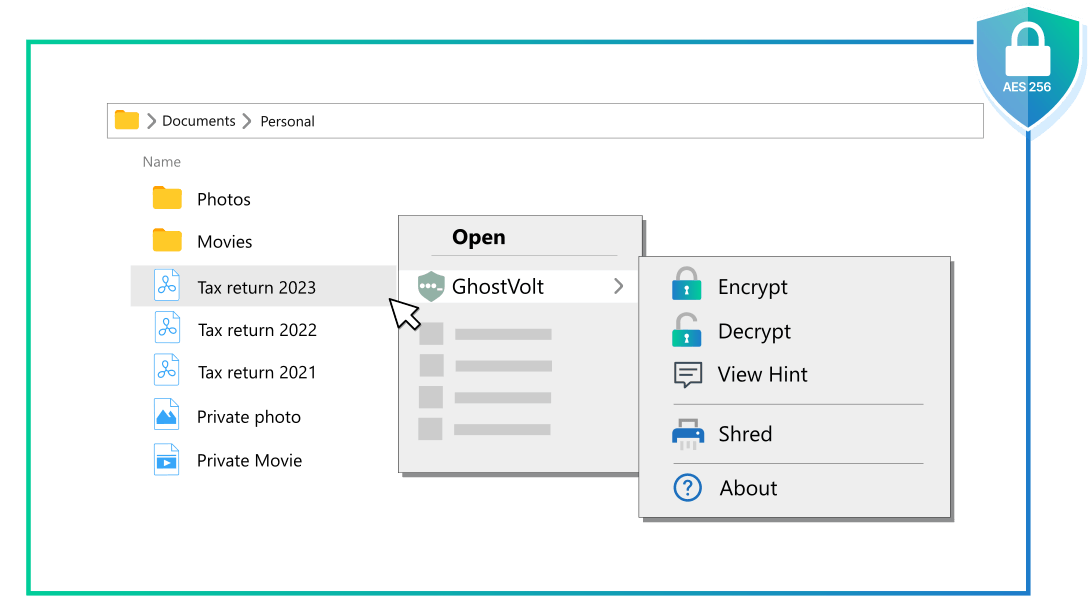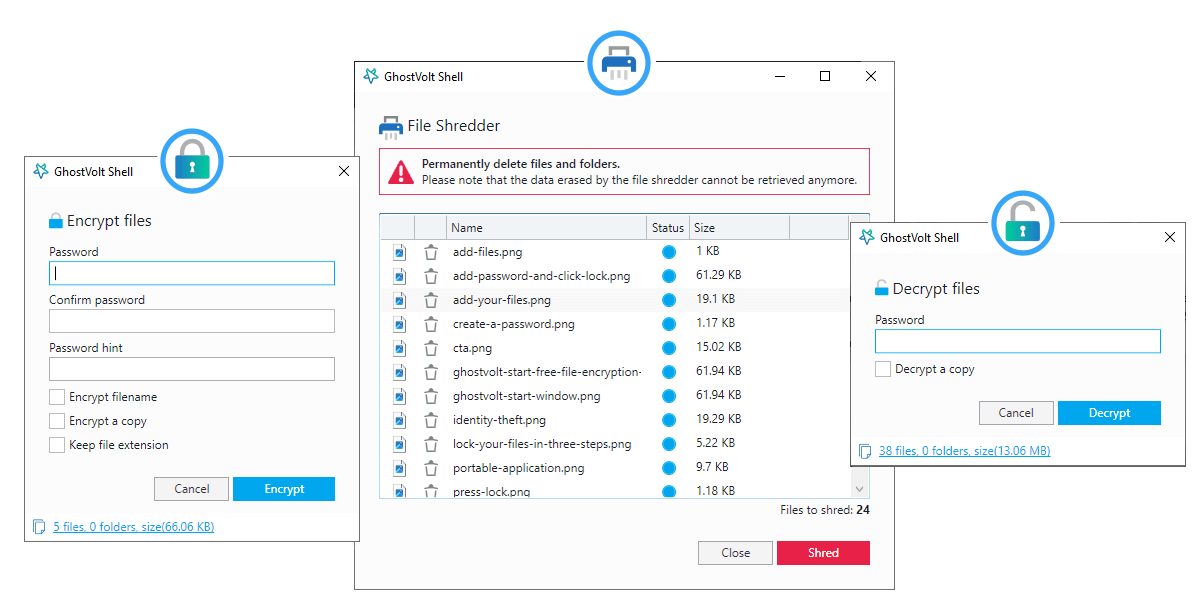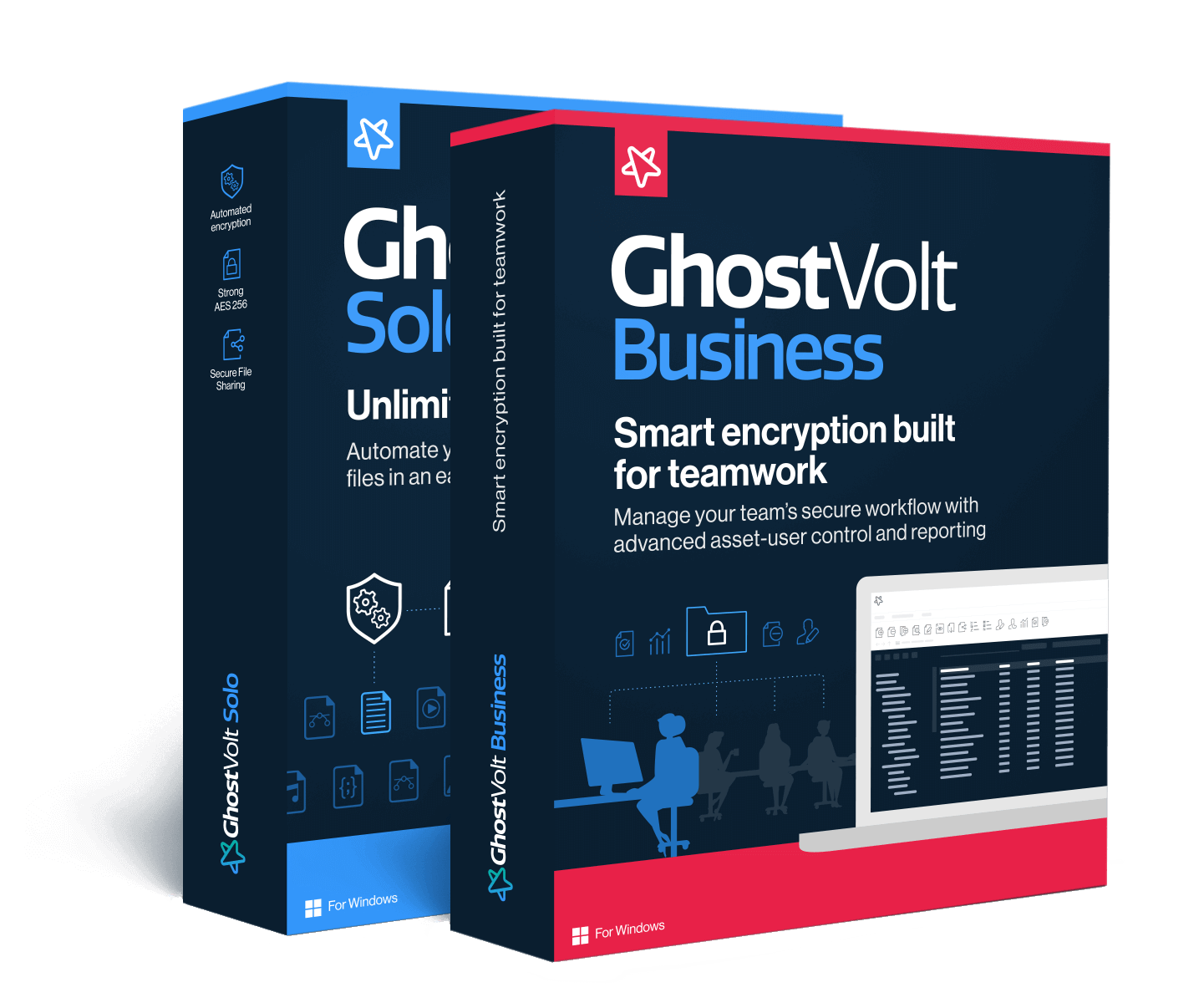Windows File Explorer Encryption
Encrypt and secure all your files and folders directly from your Windows file manager.
Encrypts All Your Files and Folders
Filename Encryption
Includes a File Shredder
Fully Audited, 256bit AES Encryption
Cloud Storage Awareness
FREE. Costs no money!
Windows 11/10 compatible
DOWNLOAD NOW. 100% FREE