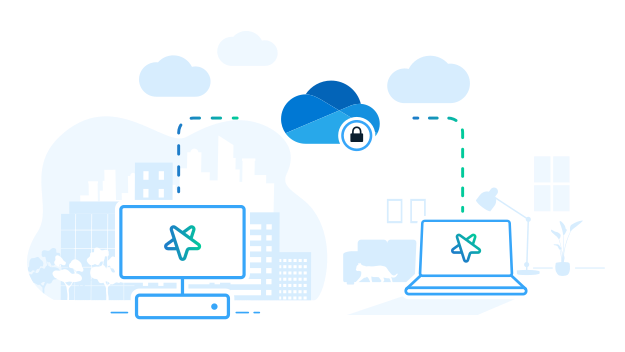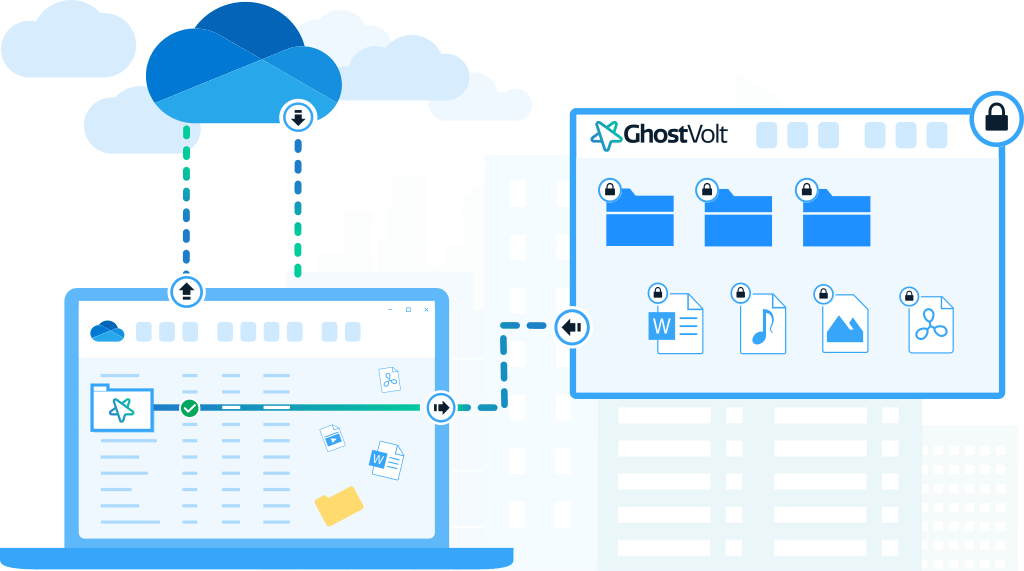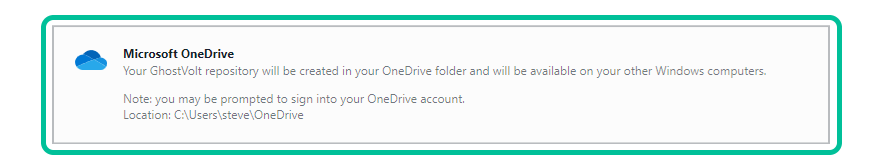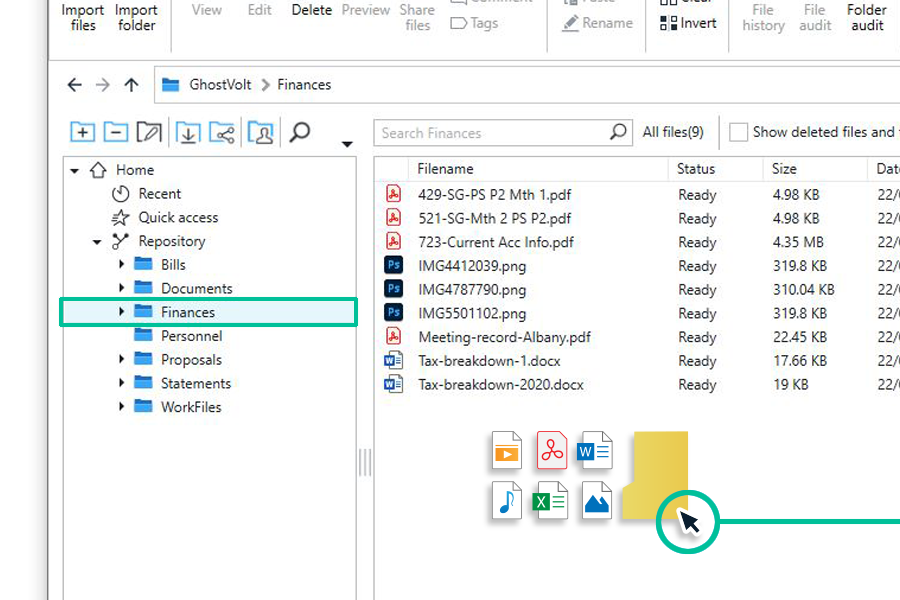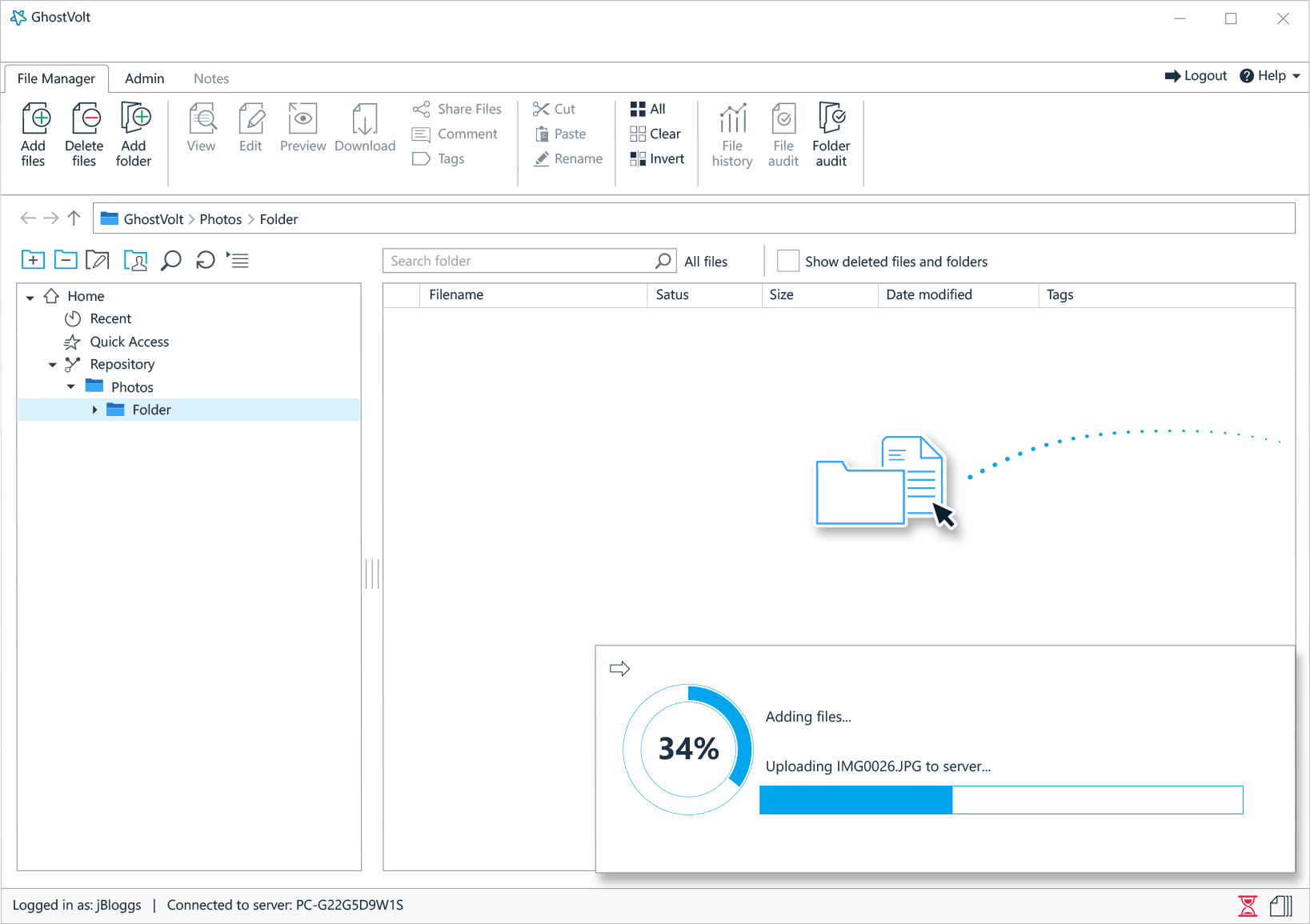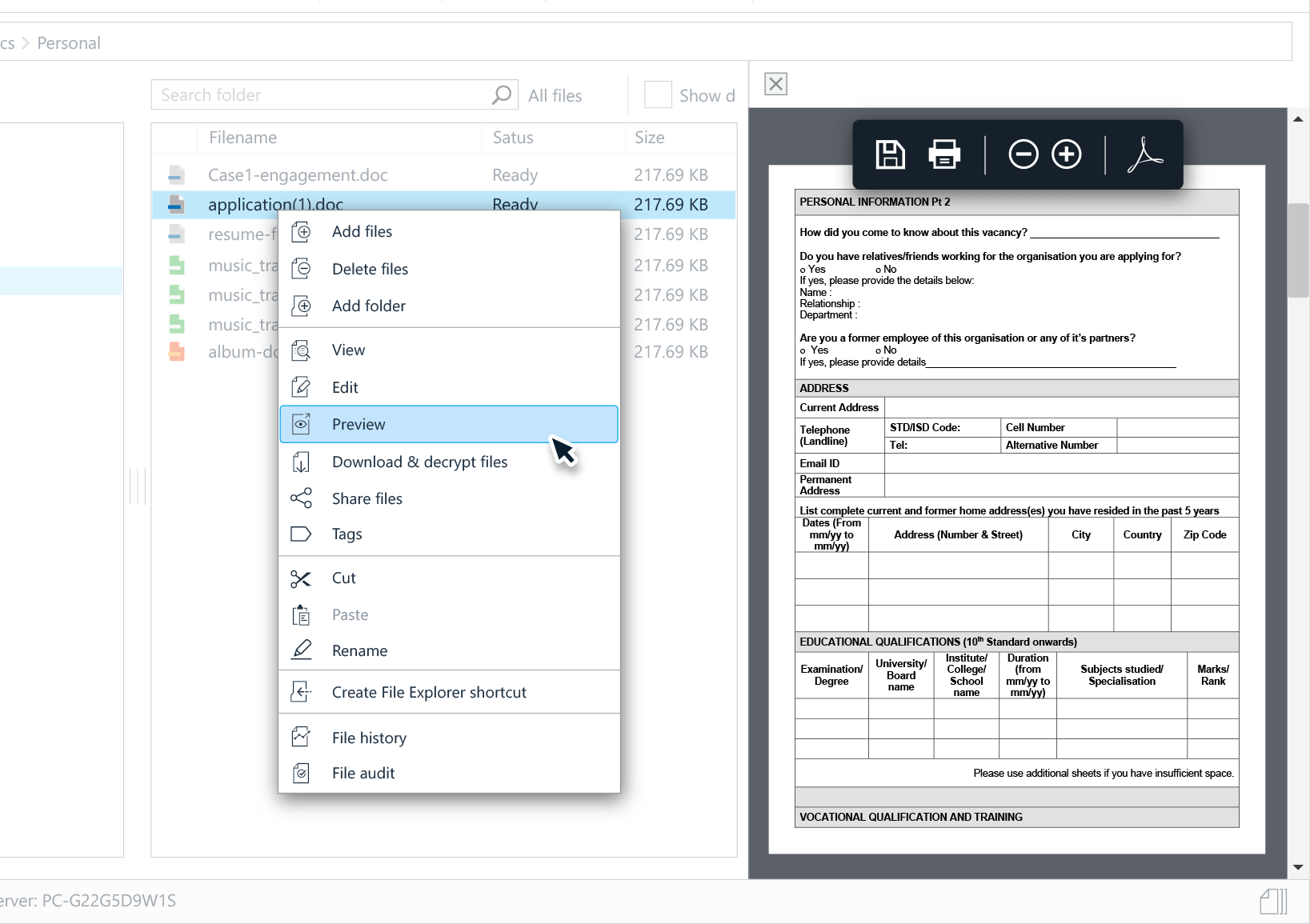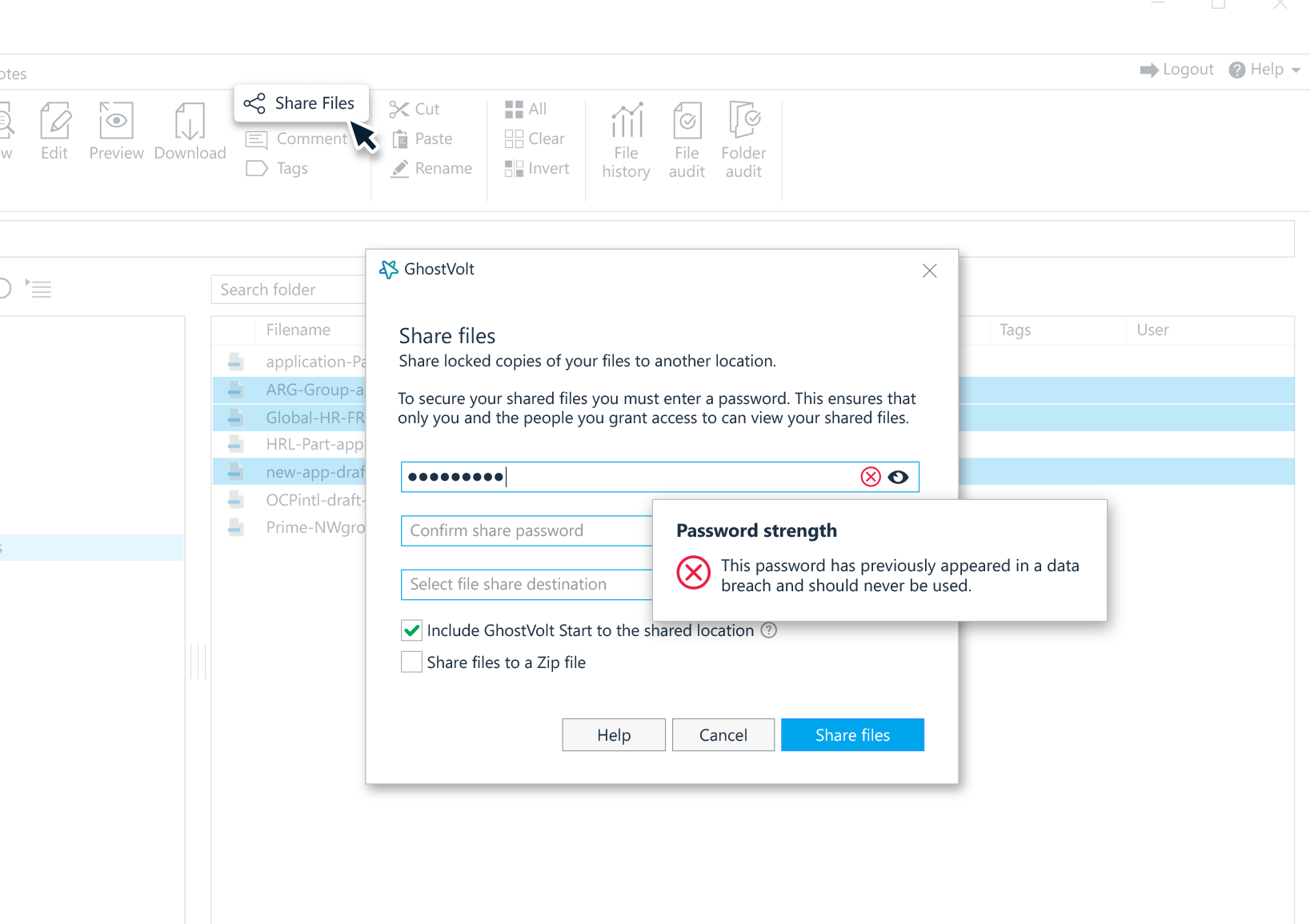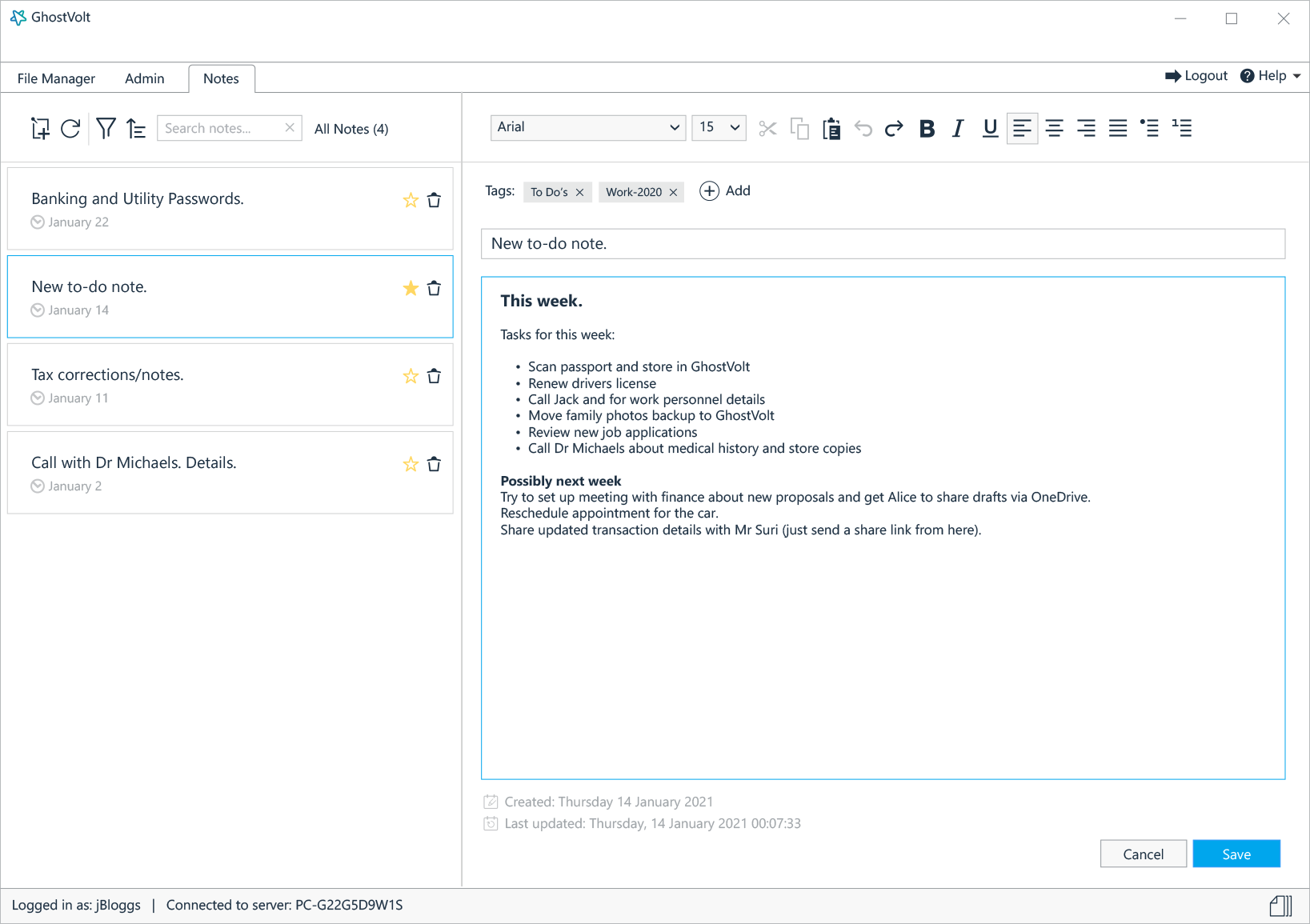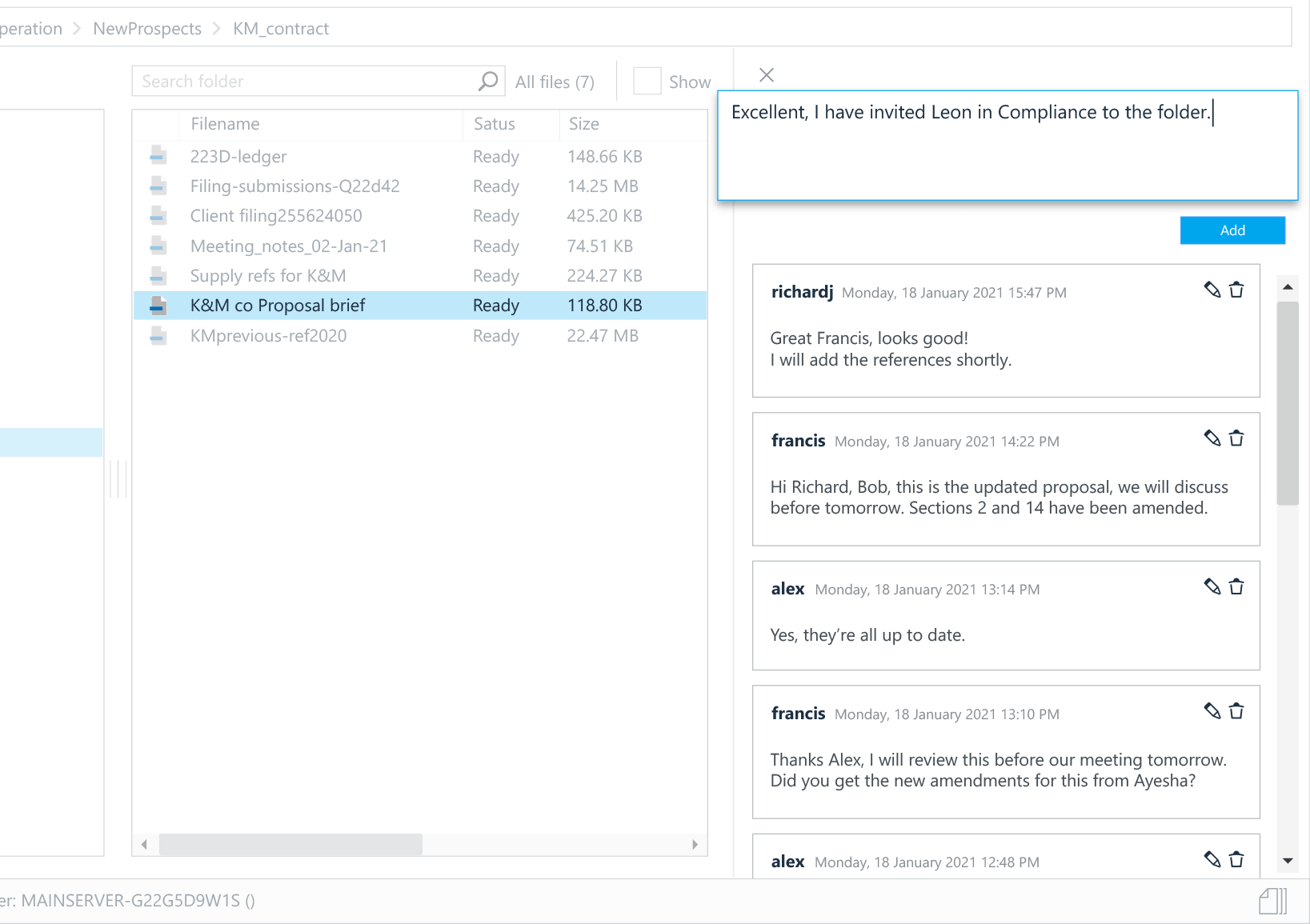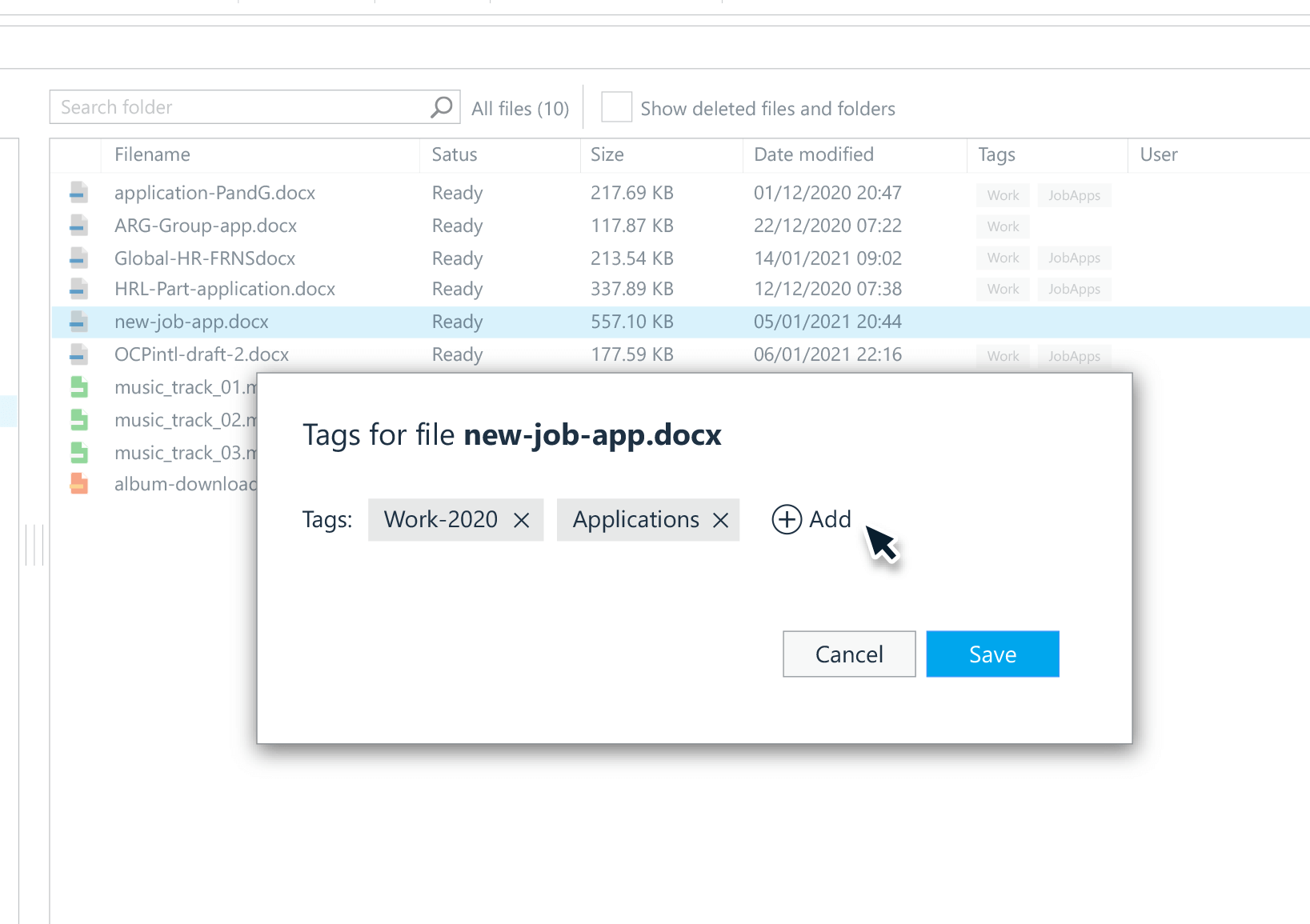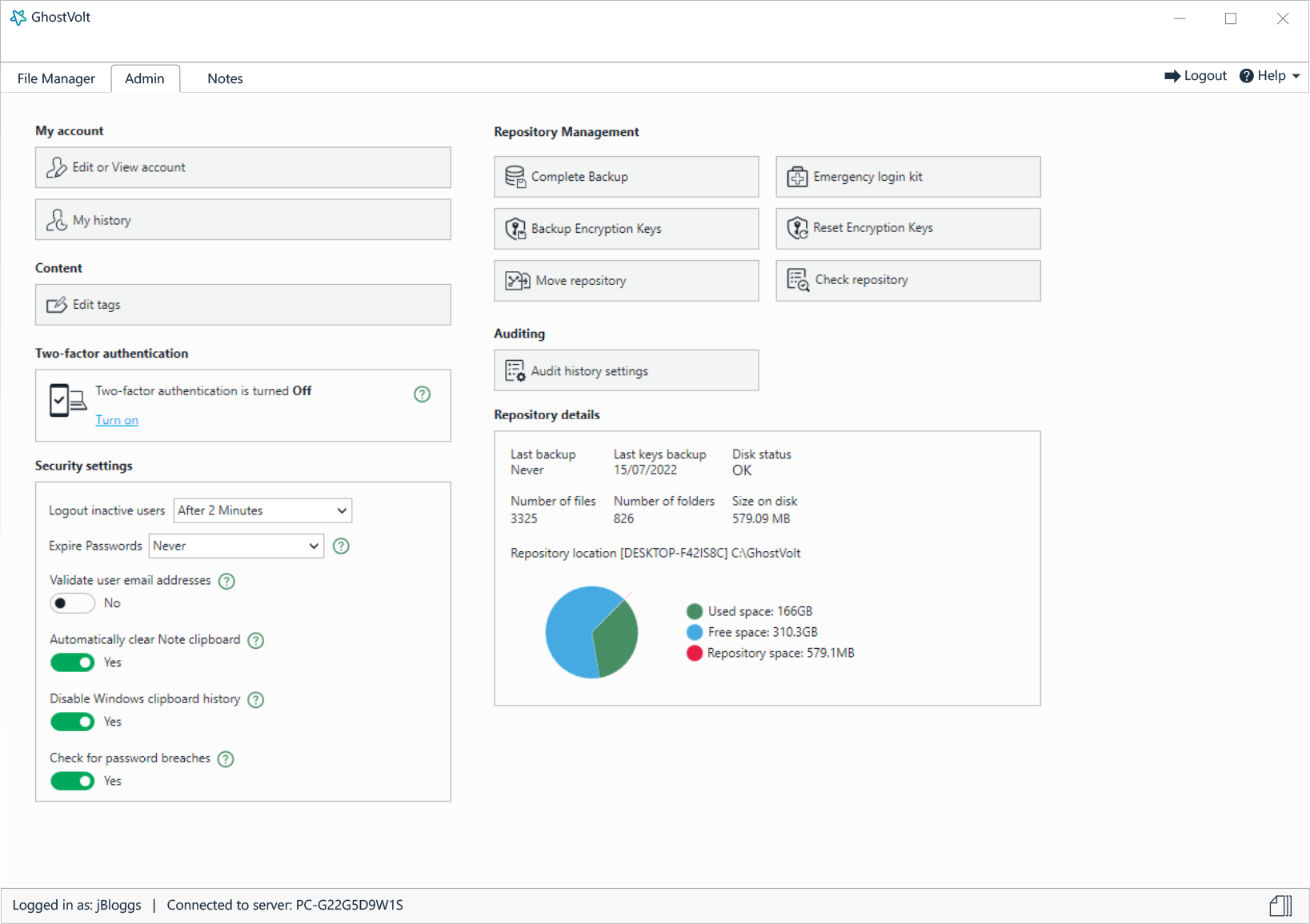Encrypt Your OneDrive Files and Folders
GhostVolt seamlessly integrates with Microsoft OneDrive, ensuring that your files and folders remain private, secure, and accessible only to you and the people you trust.
DOWNLOAD FREE TRIAL
No Credit Card or Signup Needed!
Windows 11/10/8/7 compatible