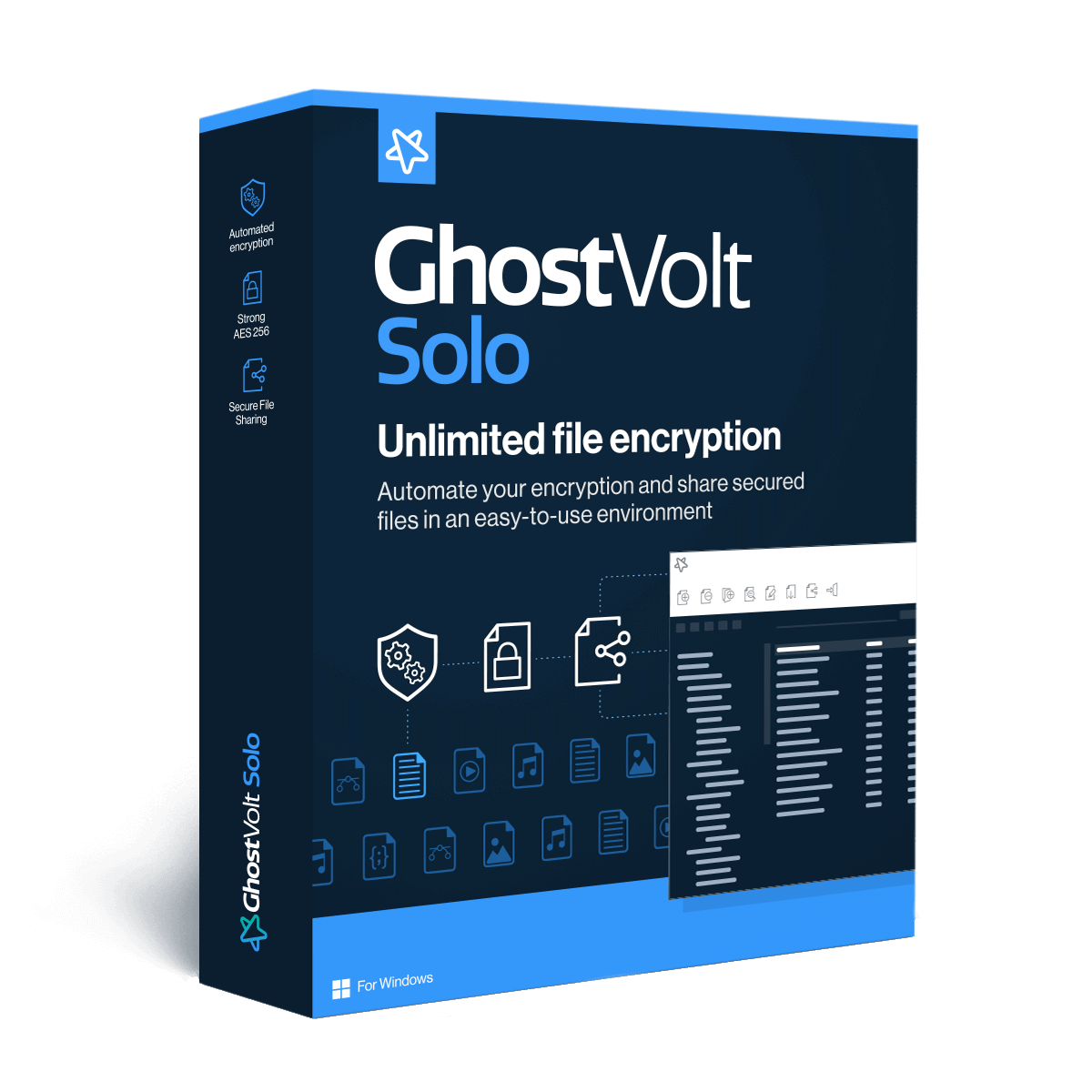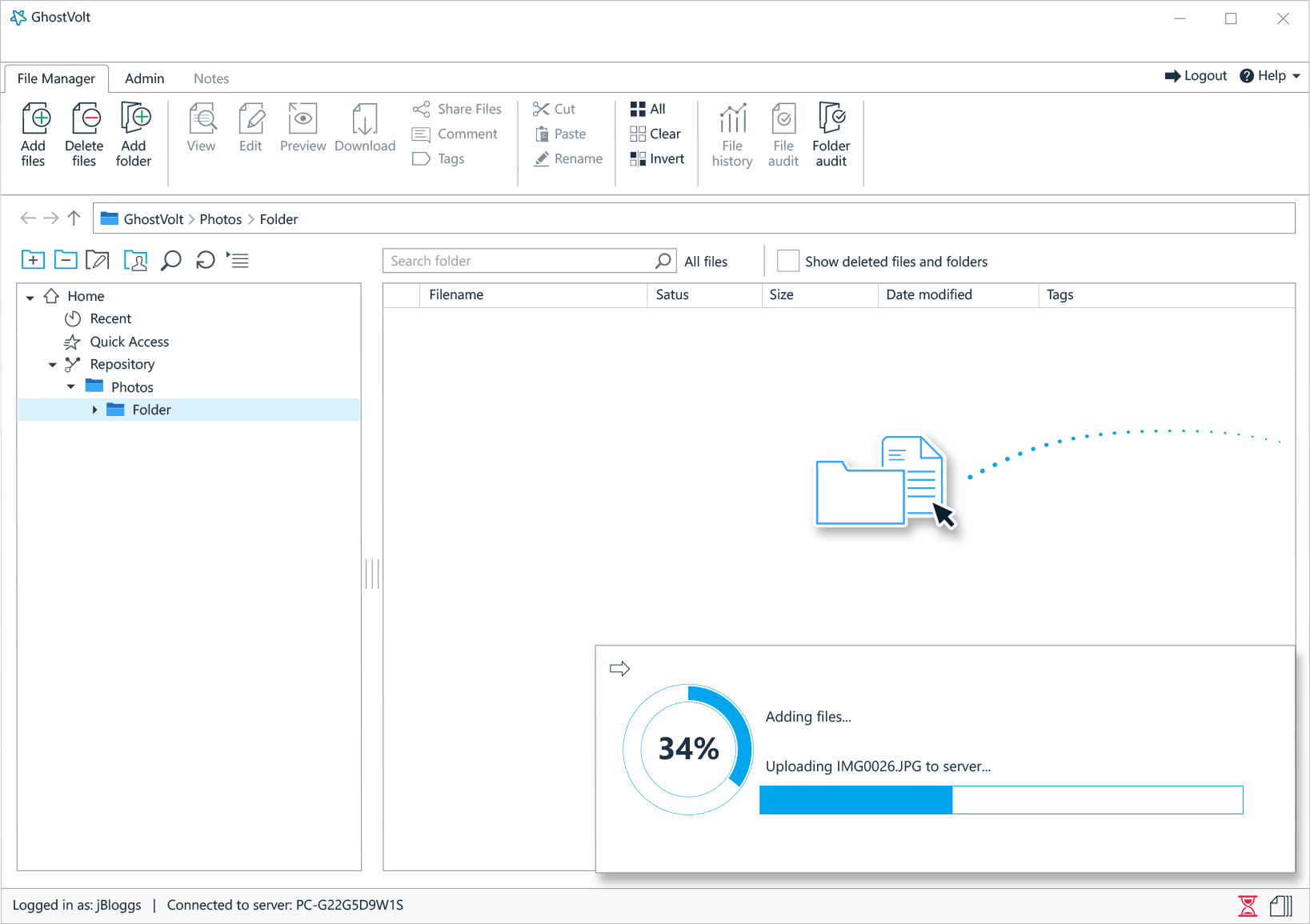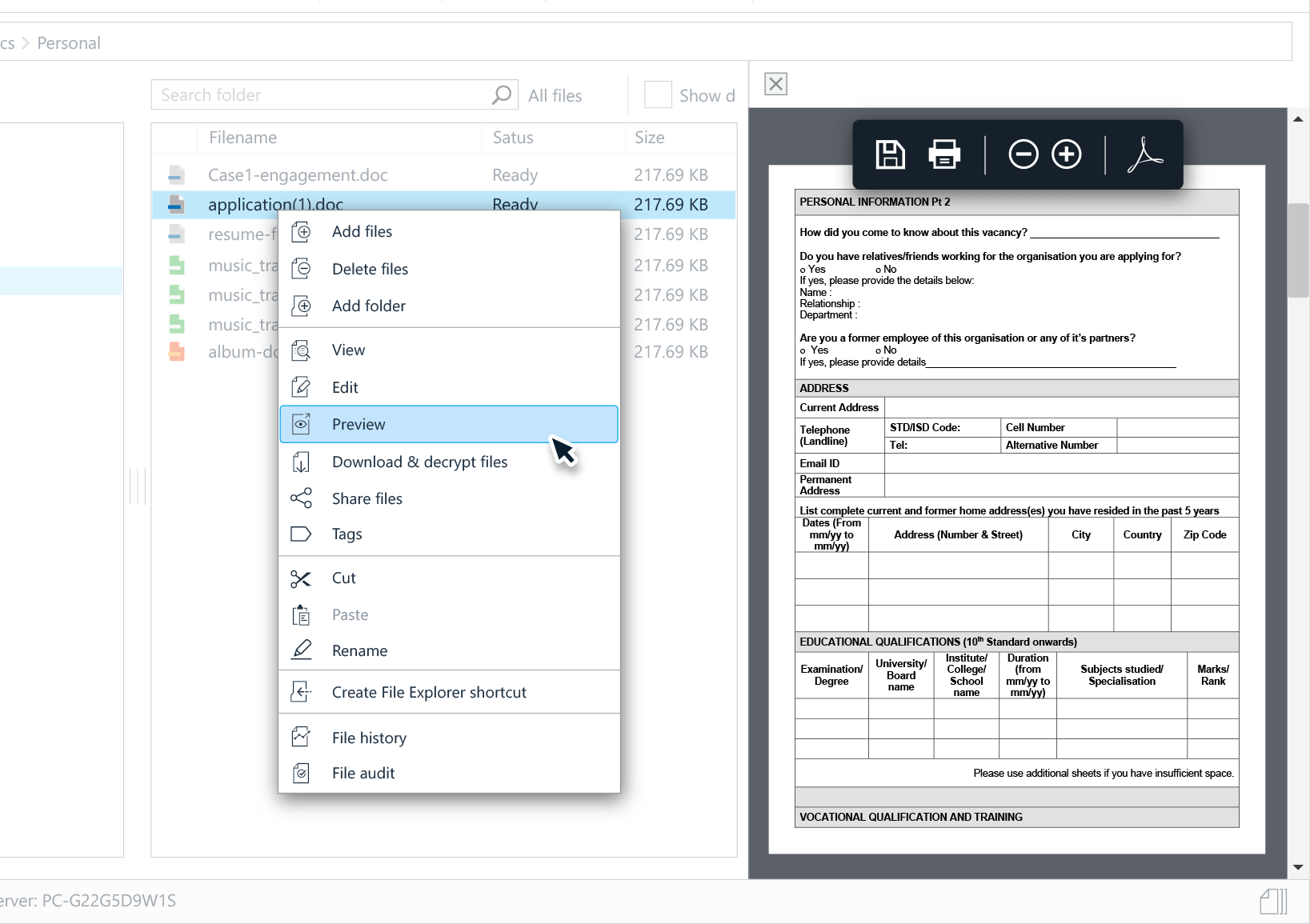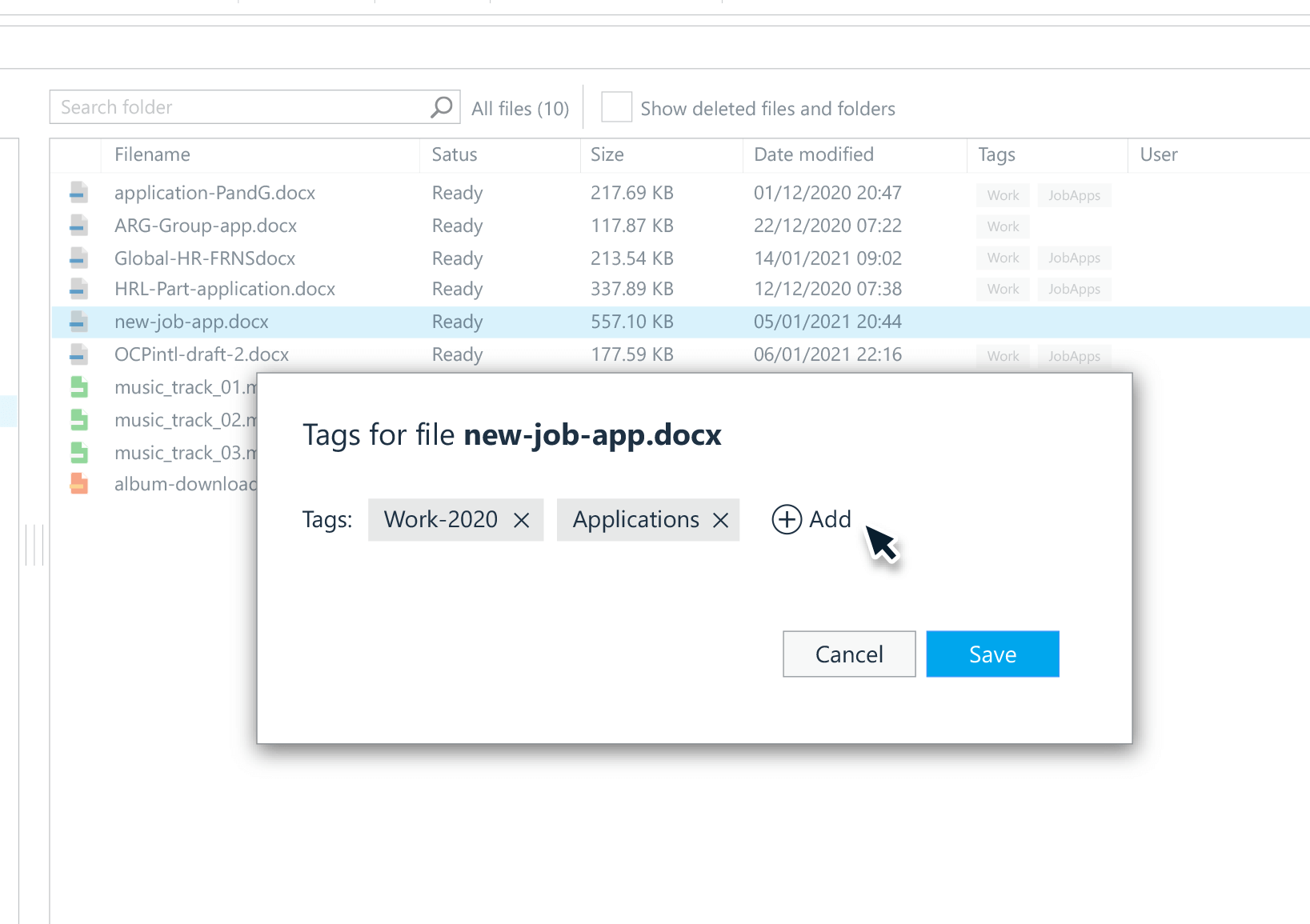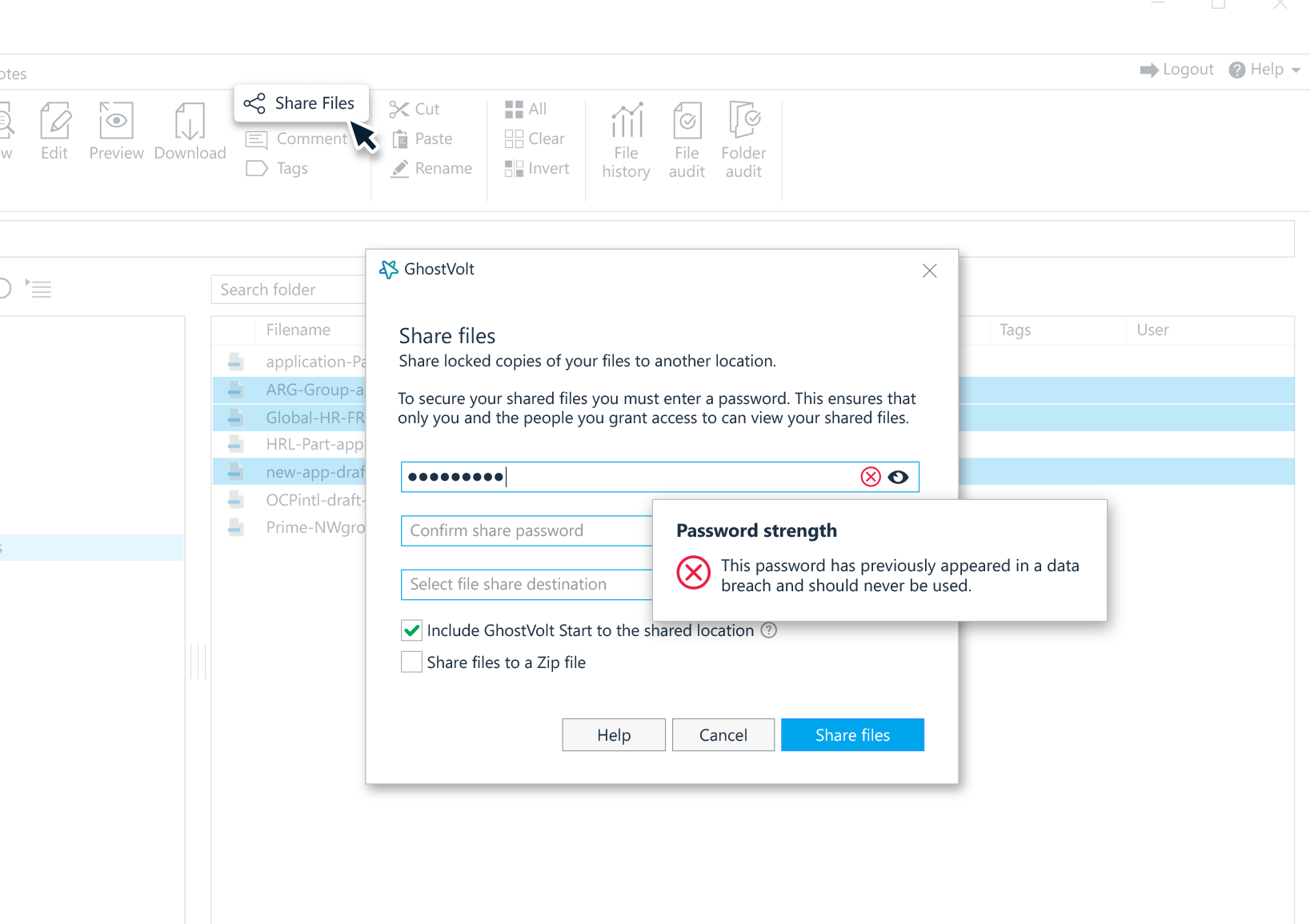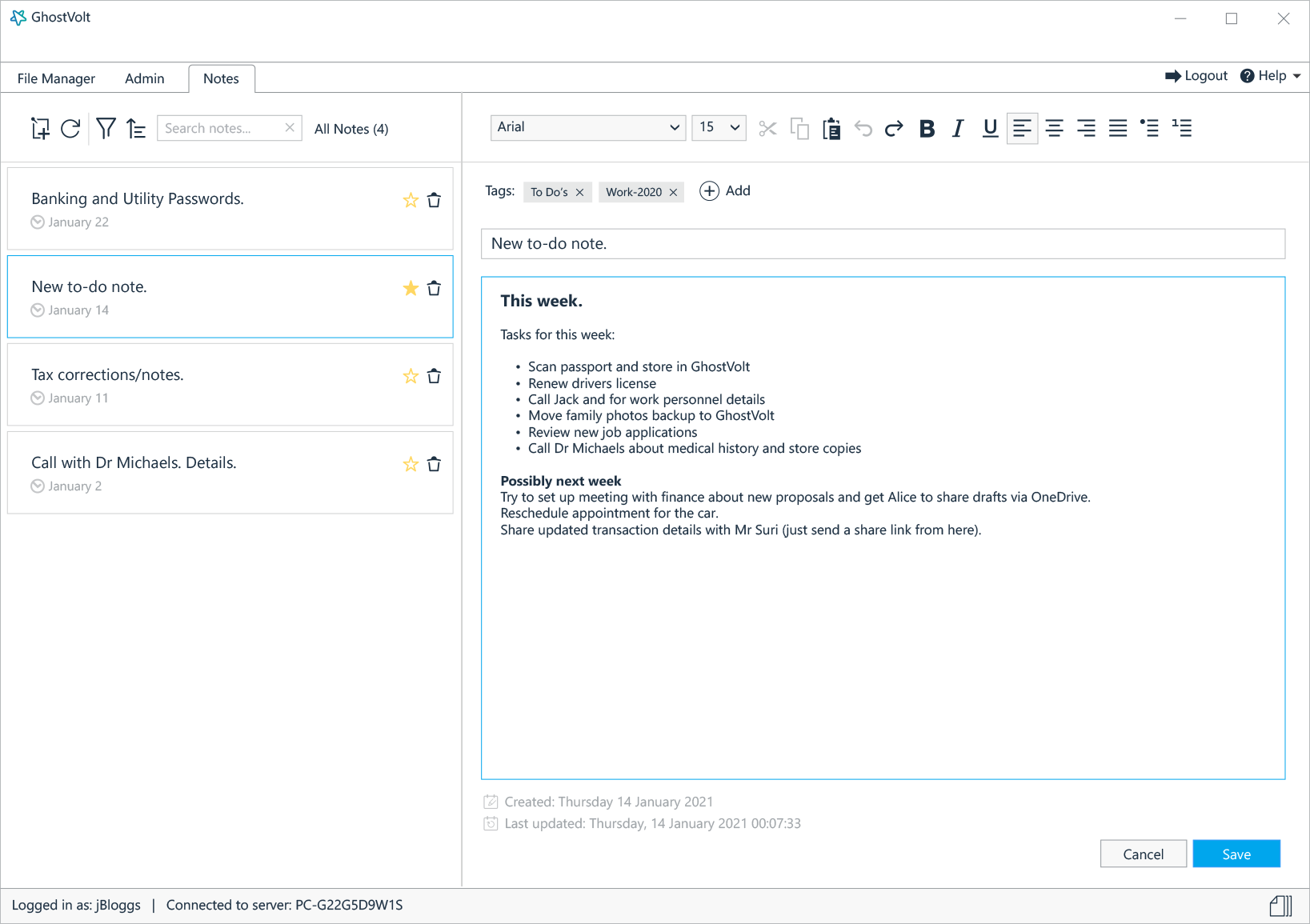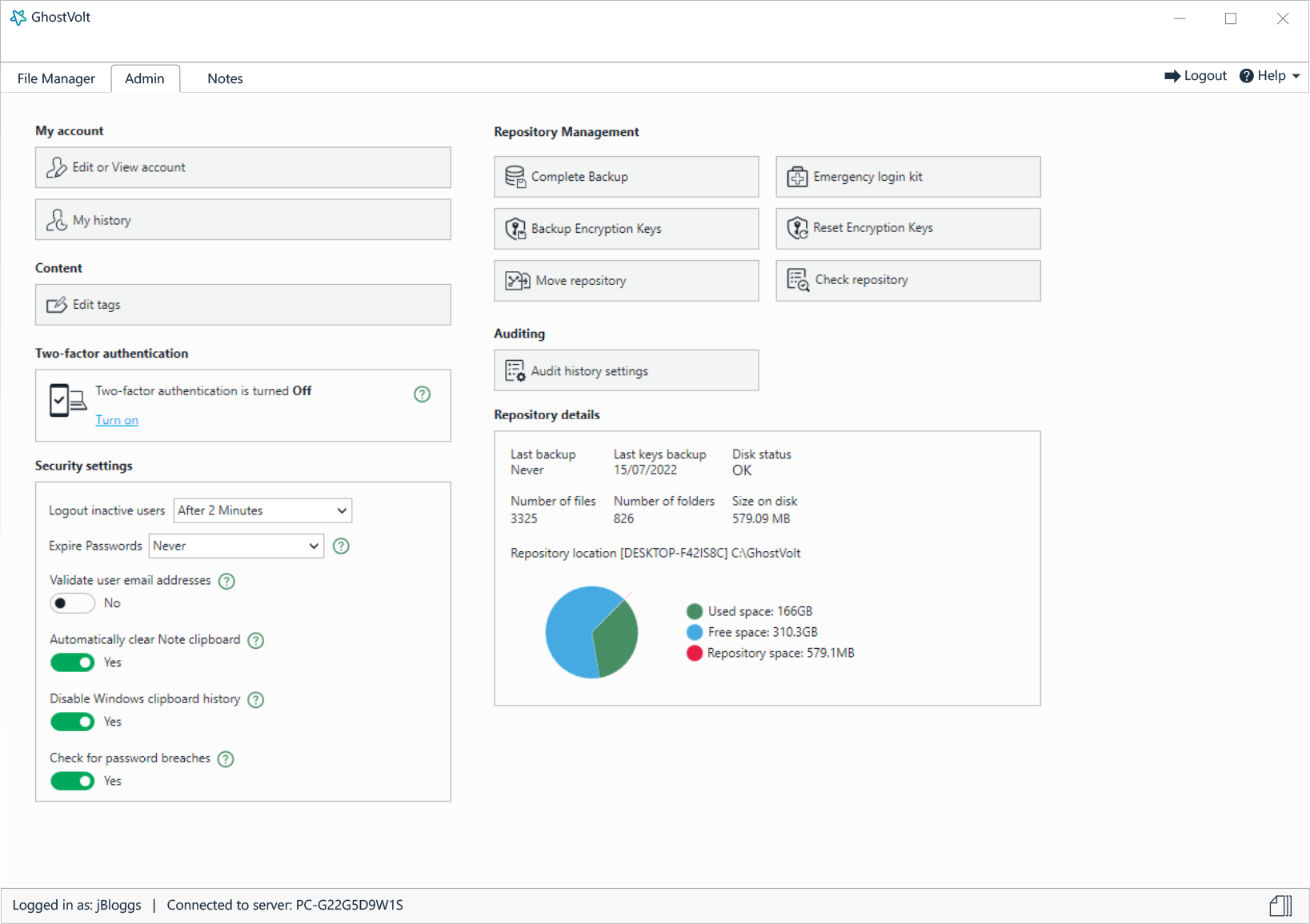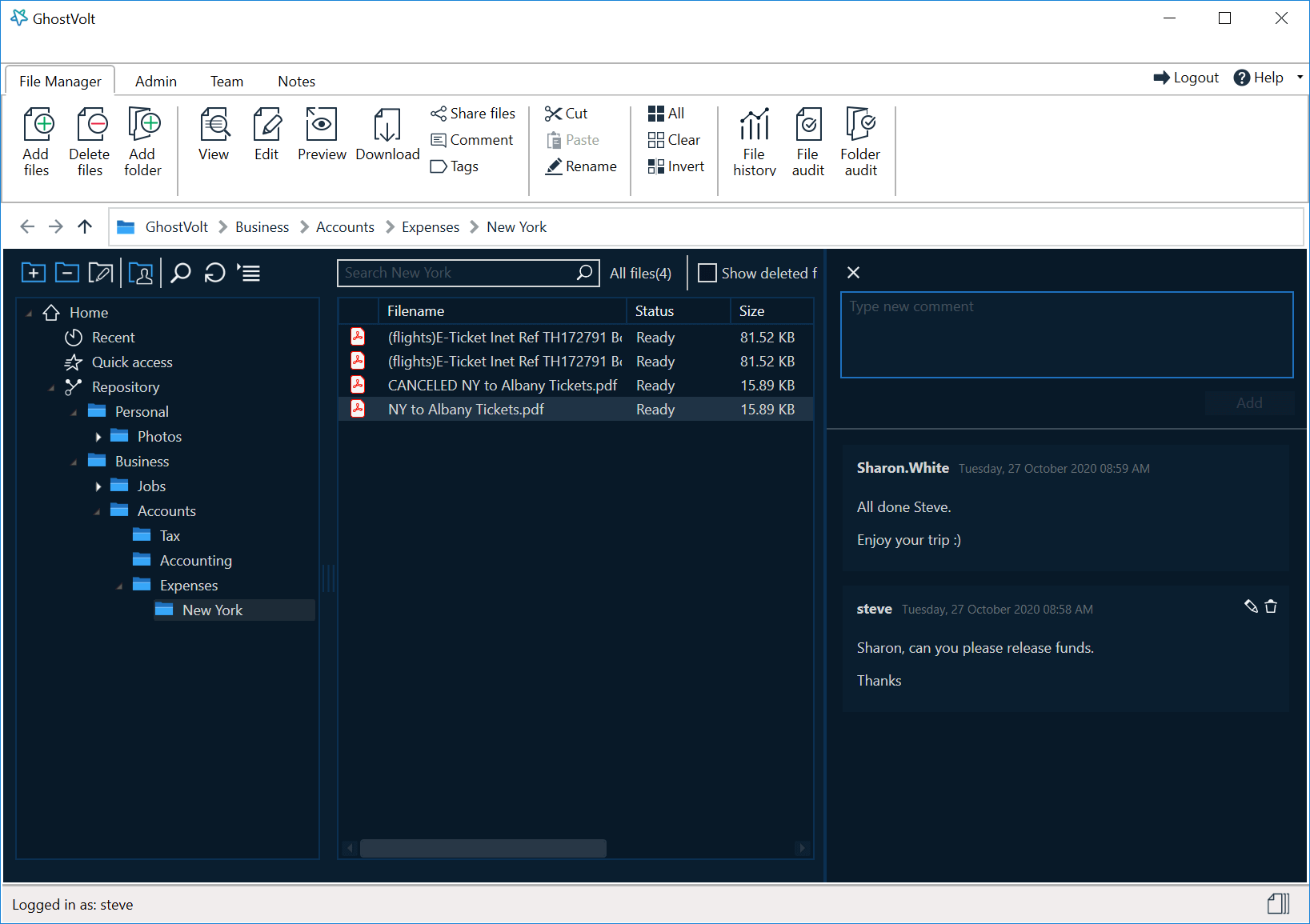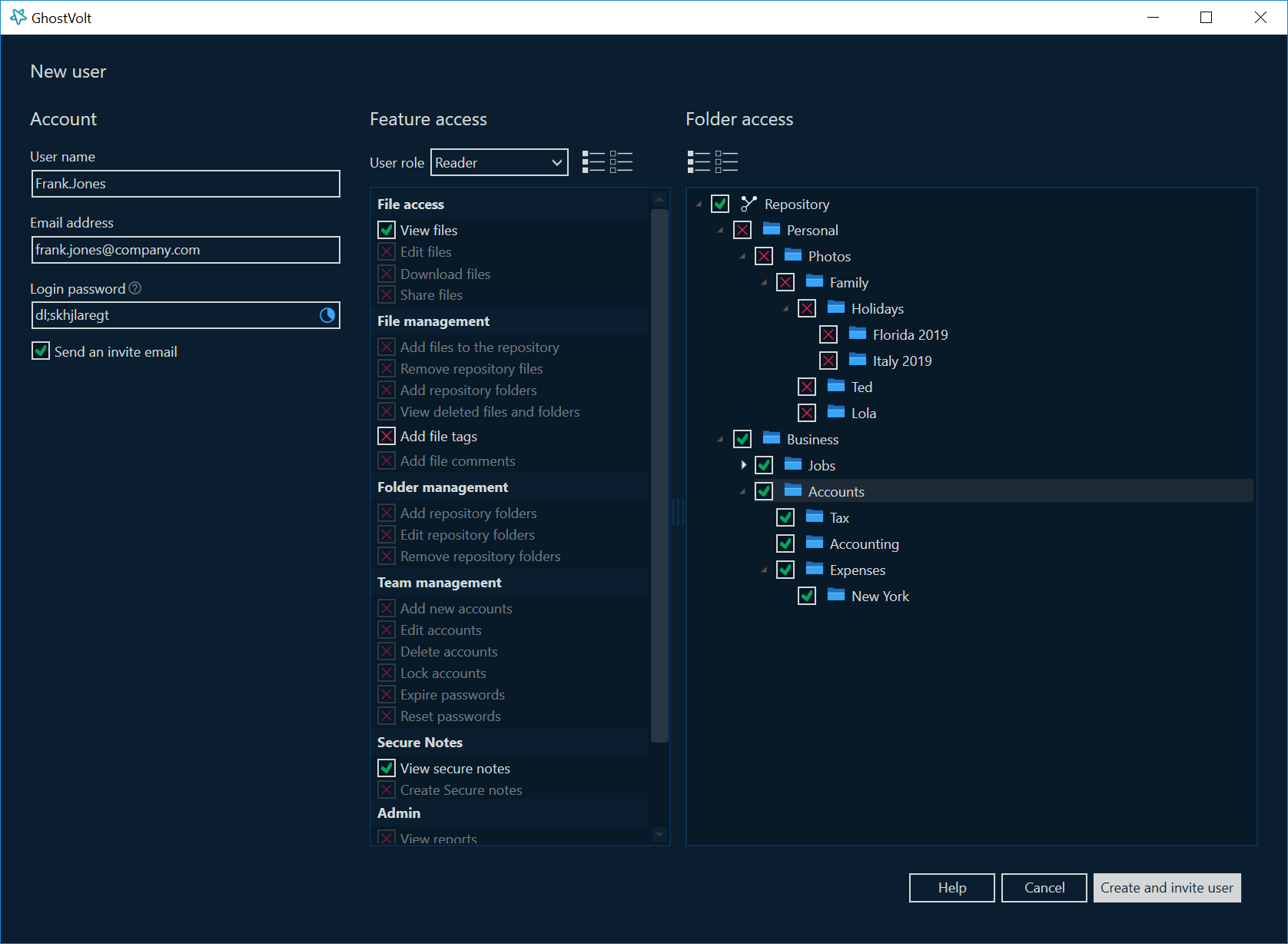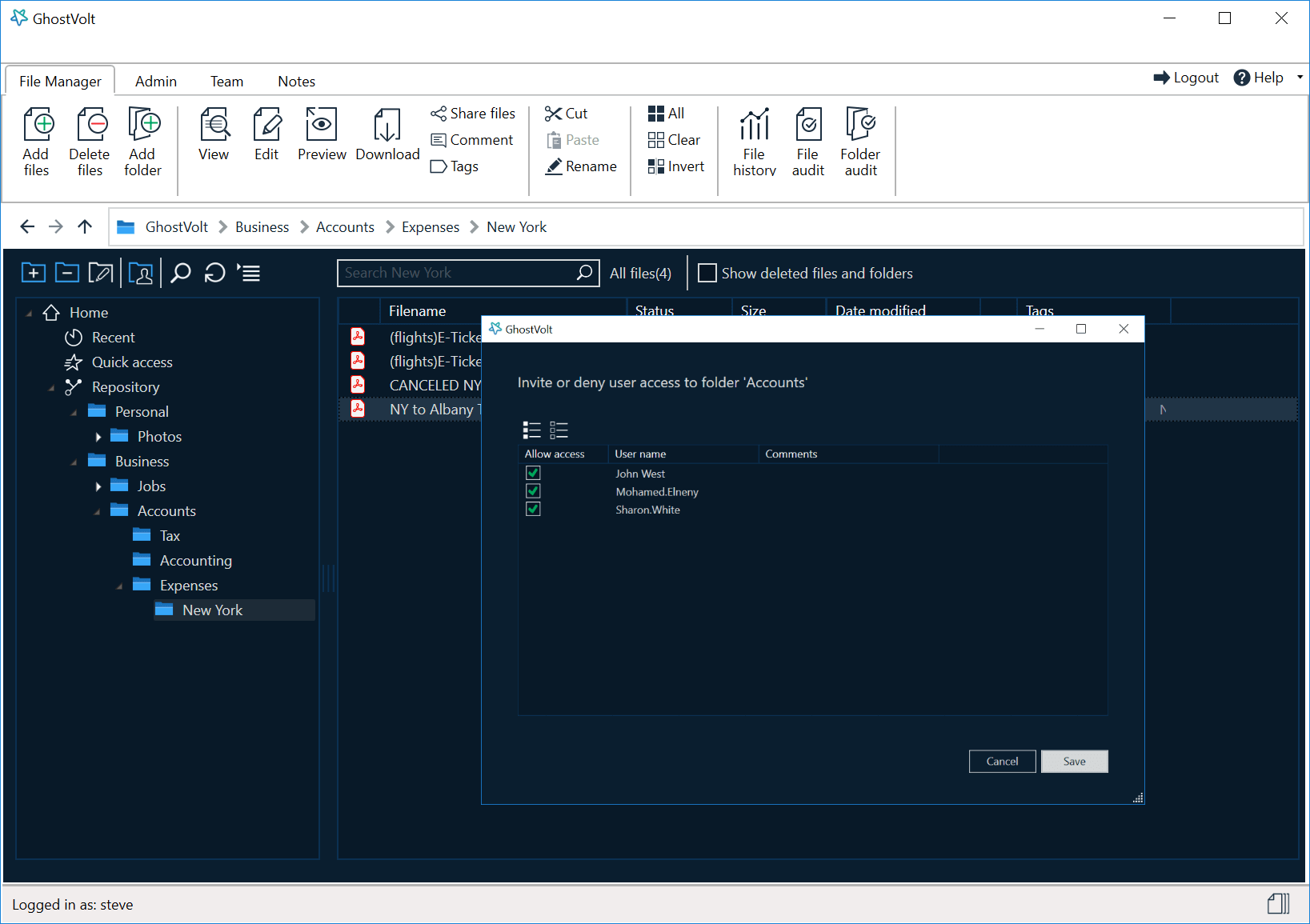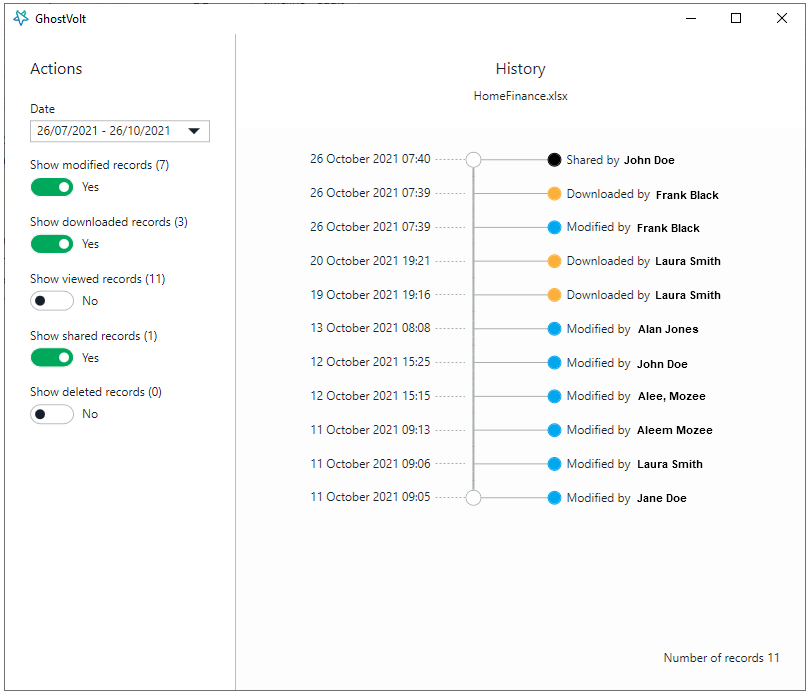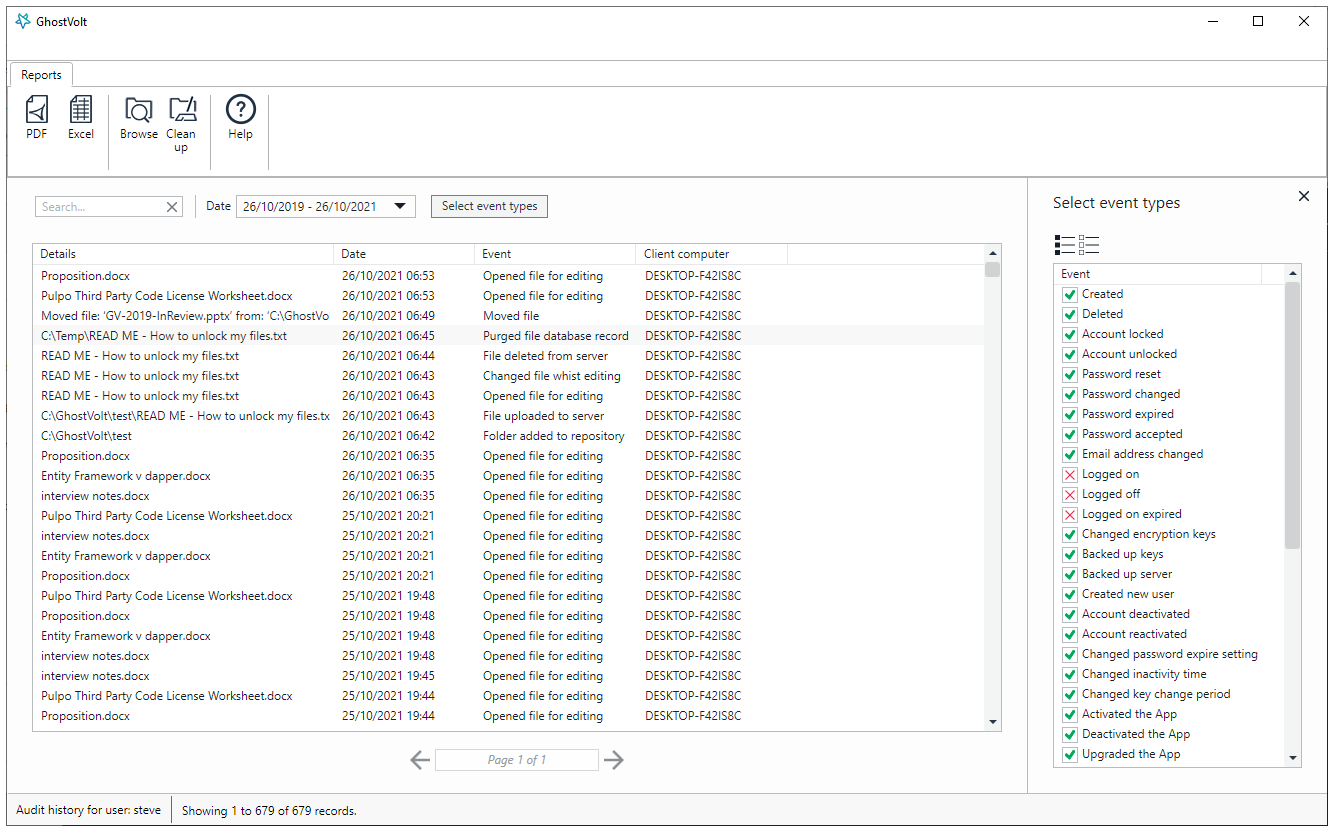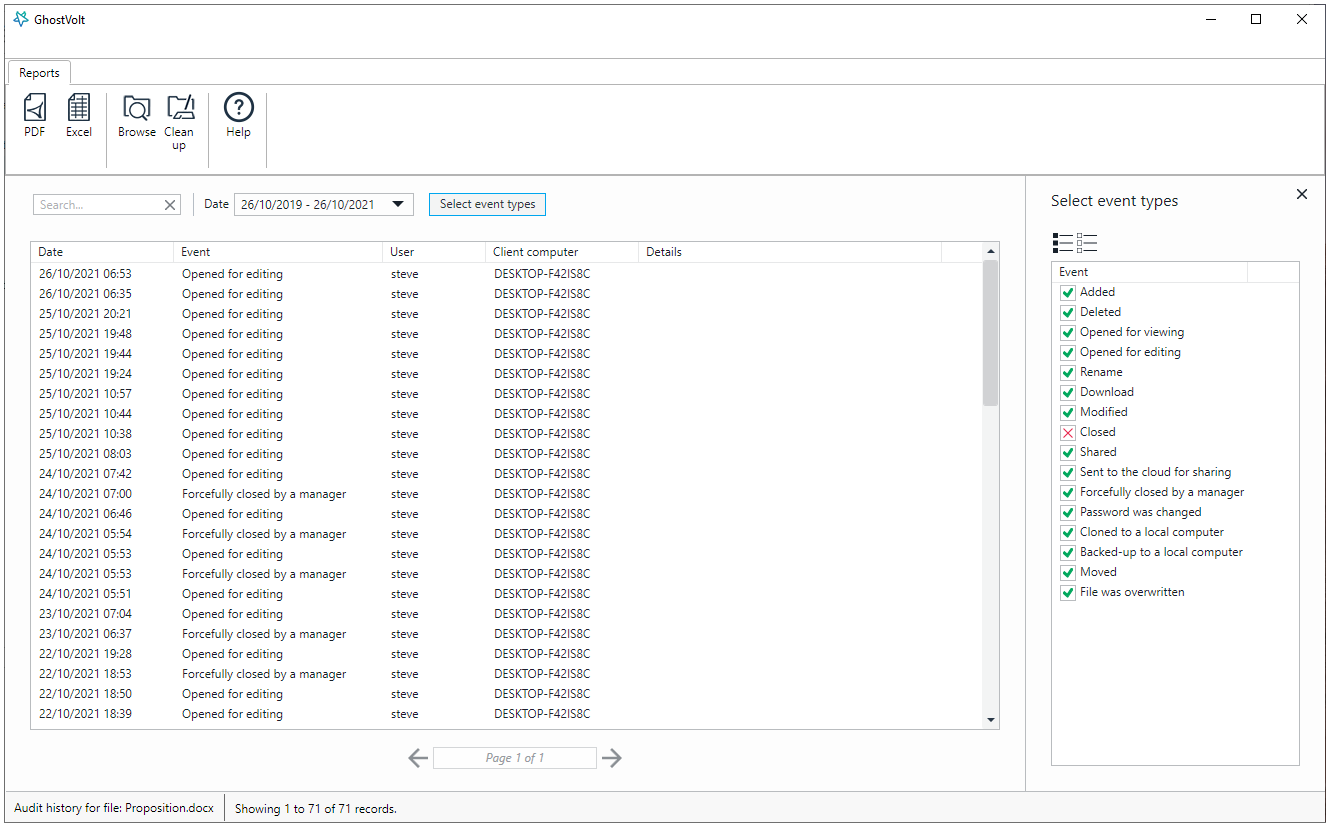Looking for file encryption?
Look no further. See how GhostVolt compares with other popular file encryption apps.
| GhostVolt | AxCrypt | Folder Lock | VeraCrypt | |
|---|---|---|---|---|
| Easy setup - No tech skills required | ||||
| Explorer style interface | ||||
| Simple drag & drop encryption | ||||
| Password/login recovery system | ||||
| Securely share files (inc. cloud) | ||||
| Quick file preview | ||||
| File tagging and search | ||||
| Create secure notes | ||||
| Add comments to files | ||||
| Secure password checker | ||||
| Automated backups |
This is GhostVolt
Get started with a free trial
Starting a free trial is easy. You get 30 full days free of charge, and we don't require a credit card so you will never be charged unexpectedly.
DOWNLOAD NOW