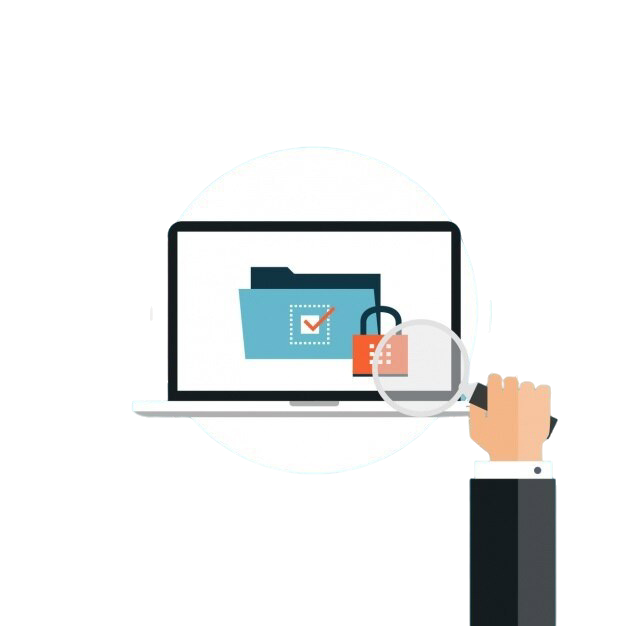How It Works
LostMyPass is designed to be easy to use and reliable. Here’s how it works in 3 simple steps:
1
Upload Your Encrypted File
Simply upload the encrypted document you need access to. Supported formats include PDF, Microsoft Word, Excel, PowerPoint, and compressed ZIP files.
Recover your password2
Let LostMyPass Work Its Magic
LostMyPass uses advanced algorithms to recover the password for your encrypted file. This process is fast, efficient, and secure.
3
Access Your Document
Once the password is recovered*, you’ll be able to access your document within minutes. You can save, edit, and use it as needed without any restrictions.
Password Recovery Chances
Encrypted documents are often critical to your work, personal life, and security. Forgetting a password can feel like an insurmountable barrier, but it doesn’t have to be. Whether it’s a work report, important spreadsheet, or personal photos, LostMyPass can help you unlock access in a few simple steps.
Weak password recovery (free)
Strong password recovery (from %%min_price%%)
Brute force with a mask (prepaid service)
Learn more
Why Recover Your Lost Password?
The success rate depends on the type of order. Using a weak password recovery option does not give you much chance of success, but it is free and very fast. The strong password recovery process takes up to 24 hours, and the password is successfully recovered in more than 50% of the cases. In the case of the custom brute force with a provided mask, password recovery is 100% success.
Common Document Types We Can Help With
- PDFs: Recover passwords for any PDF file, no matter how complex.
- Microsoft Office Documents: Unlock your Word, Excel, and PowerPoint files in no time.
- Compressed Archives: Get your ZIP, RAR, or 7z files back with ease.