Encrypting Files and Folders
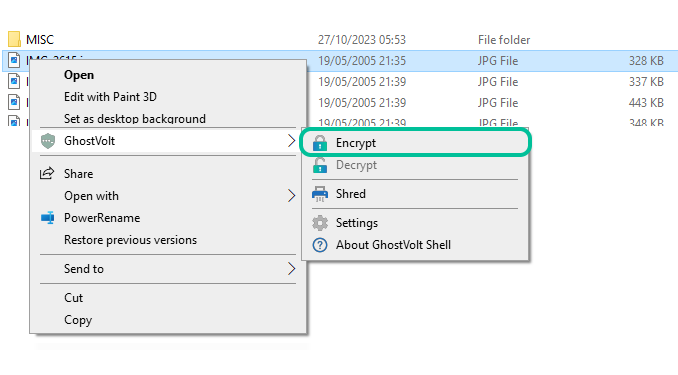
Step 1
- Select the files and folders you want to encrypt.
- Right click and choose GhostVolt Encrypt.
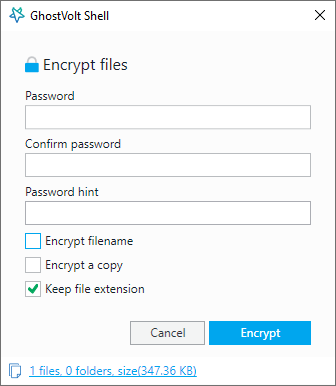
Step 2
- Enter your encryption password
- Confirm your password
- Add an optional hint
- Click the Encrypt button
- Your files will now be encrypted.
Options
Encrypt filename When selected, your filenames are encrypted.
Encrypt a copy Creates an encrypted copy of the file(s) you want to encrypt.
Keep file extension Your encrypted files will keep the original files extension i.e., 'myFile.txt' becomes 'myFile.txt.gv_lock' when encrypted.
Decrypting Files and Folders
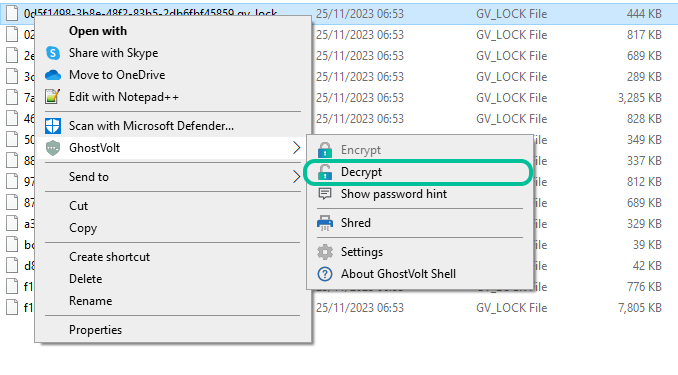
Step 1
- Select the files and folders you want to decrypt.
- Right click and choose GhostVoltDecrypt.
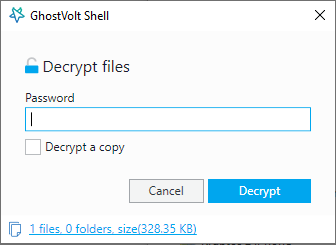
Step 2
- Enter your password
- Click the Decrypt button
- Your files will now be decrypted.
Options
Decrypt a copy Creates an decrypted copy of the file(s) you want to decrypt.Password Hints
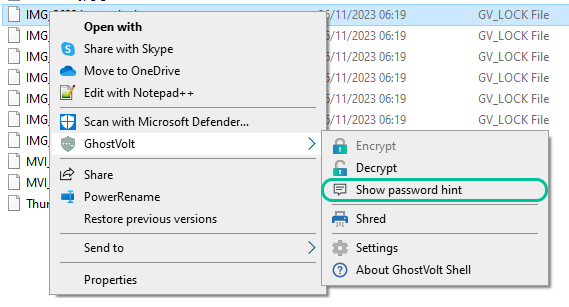
Step 1
- Select the encrypted file whose hint you would like to view.
- Right click and choose Show password hint
- Your password hint will now be shown