The Master Encryption Key
The Master Encryption Key is the most important part of GhostVolt, it is used to secure all of your data and encryption keys.
If you lose your Master Encryption Key all of your your data will be lost.
It is very important that you record and backup your Master Encryption Key to ensure access to your data.
Accessing the Master Encryption Key
You will be provided with a Master Encryption Key while installing GhostVolt - it is autmatically generated and you cannot change it - here you will be able to copy it to your clipboard so you can paste it into a secure file or location.
Securing the Master Encryption Key
To ensure the safety and security of your data we strongly recommend you do the following:
- Backup all encryption keys on a regular basis using the Backup Encryption Keys function.
- Change your Master Encryption Key on a regular basis using the Reset Encryption Keys function.
Backing up the Master Encryption Key
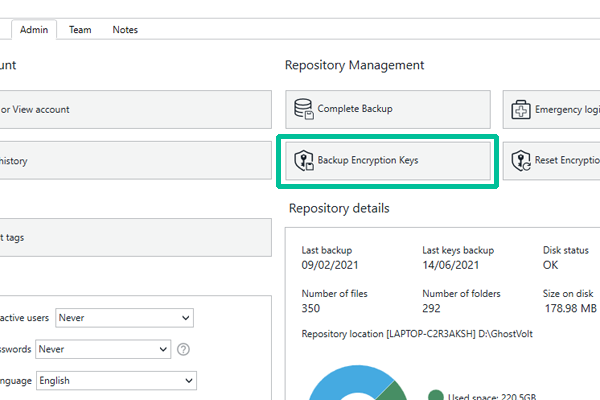
In the Admin window select Backup Encryption Keys. Here you will be able to create a backup (a Key File) and store it in a location of your choice.
For more detailed information on creating a Key File to backup your Encryption Keys see the Backing up Encryption Keys section on the Backups & Encryption Key Management page.
Resetting the Master Encryption Key
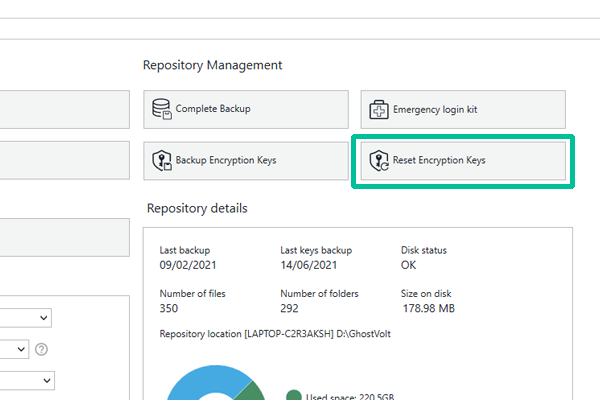
In the Admin window select Reset Encryption Keys. Now you can create a new MEK (Master Encryption Key). We recommend you do not type your own, but use the secure password generator button on the right of the New Master Encryption Key field.
You can also choose wether to force all users to create a new login password next time they login to GhostVolt.
Resetting the Master Encryption Key can take a very long time and requires no other users are currently logged in (You can remotely logout users if you need to).
If your Master Encryption Key were to fall into the wrong hands your entire GhostVolt repository should be considered compromised and you should change it immediately. Even if your Master Encryption Key has not been compromised, we recommend you Reset the Master Encryption Key every 90 days or less.